
Welcome to the world of Umbraco and React.js! These two powerful tools are taking the IT industry by storm, providing industry-leading solutions for website designing and development. While Umbraco offers the convenience of hassle-free website management, React.js equips web developers with the necessary tools to build a fast and functional user interface. Combined together, these two technologies make for a match made in heaven! In this blog, we'll delve into the intricacies of Umbraco and React.js and discuss why they are such a powerful combination. Get ready to discover the perfect pair for all of your website development needs!
What is Umbraco
Umbraco is a free, open-source content management system (CMS) that runs on Microsoft's .NET framework. Developed in Denmark in 2003, it has now become one of the most popular CMS options in the IT industry. One of the key features of Umbraco is its flexibility in terms of customization and integration with other tools like React.js. It also allows for easy content editing and management, making it a popular choice for businesses and organizations. However, like any other CMS, Umbraco also has its drawbacks. One major limitation is the fact that it is built on .NET which limits its compatibility with other platforms. Additionally, it requires basic knowledge of coding languages like HTML and CSS to fully take advantage of its features. Overall, Umbraco is a powerful and popular CMS choice for businesses and organizations looking to manage their web content effectively. With the integration of React.js, it opens up new possibilities for creating dynamic and responsive websites.
Introduction to React.js
React.js is a popular JavaScript library used for building user interfaces. It was released by Facebook in 2013 and has since become a go-to choice for frontend developers. React features a component-based architecture that allows for fast rendering and easy maintenance of code. Additionally, React comes preloaded with useful features like server-side rendering and an extensive developer toolkit. However, like any technology, React has its pros and cons. One of the main advantages of using React is how easy it is to build reusable components. This can save developers time and effort down the line if they need to make changes to the code. Additionally, because React uses a virtual DOM, it can update the UI with minimal overhead on the browser. And with a large and active community, developers have access to an extensive set of third-party libraries and plugins that can further streamline their workflow. On the downside, learning React can be challenging. Its component-based structure may take some time to get used to for developers who are more accustomed to traditional MVC architecture. Also, because React is just a view library, developers need to use additional libraries or frameworks to handle things like state management and routing. Nevertheless, React's benefits make it a valuable tool for building complex frontend applications.
Why combine Umbraco and React.js
Why combine Umbraco and React.js? Umbraco is a fantastic content management system that provides an intuitive and flexible interface for managing website content. However, when it comes to building interactive user interfaces, Umbraco may fall short in functionality. This is where React.js comes in. As a powerful JavaScript library, React.js is highly efficient in developing complex, data-heavy UIs. Integrating Umbraco and React.js offers the best of both worlds, allowing developers to create dynamic and responsive web applications in an intuitive way. The benefits of combining Umbraco and React.js are many. For starters, React.js provides high performance, making it a perfect match for Umbraco's speed and flexibility. Furthermore, this combination allows for the creation of interactive UI components that can be easily reused across multiple pages on the site. Case studies have shown the powerful capabilities of this combination, for instance, the Helly Hansen website, a premier outdoor clothing brand, used React.js, and Umbraco to create an interactive product catalog that delivered a rich and unique user experience. In conclusion, combining Umbraco and React.js provides an effective way to develop optimized, interactive, and responsive web applications. With the right expertise, this powerful combination can transform your website.
How to integrate Umbraco and React.js
So, you want to know how to integrate Umbraco and React.js? No problemo! Here's a step-by-step guide: First, you need to decide on your project structure. Will you have Umbraco as a separate entity and React.js as a client-side application? Or will you have Umbraco as the backend and React.js as the frontend? Once you've figured that out, you can start working on the integration. You can use the Umbraco REST API to communicate between the frontend and backend. This allows for better scalability and flexibility. However, you may encounter some common challenges while integrating Umbraco and React.js. These could include issues with caching, authentication, and performance. Make sure to do your research and plan accordingly. To overcome these challenges, you can use tools like React-Router for client-side routing, Redux for state management, and Umbraco Forms for form submissions. Overall, integrating Umbraco and React.js can be a powerful way to create fast, responsive, and dynamic web applications. As with any integration, it takes careful planning and execution to get it right. But with the right approach, you'll find that Umbraco and React.js are a match made in heaven.
Best practices for using Umbraco and React.js
So you want to make sure your Umbraco and React.js integration is running as smoothly as possible? You're in luck. Here are some tips to help you optimize performance, avoid common mistakes, and keep an eye on future developments. To start, make sure you're using the latest versions of both Umbraco and React.js. Keeping up with updates is crucial for staying ahead of any potential bugs or issues. When it comes to optimization, try to minimize the number of HTTP requests by using caching where possible. Additionally, lazy loading React.js components can help keep your site's load times in check. As for mistakes to avoid, steer clear of over-engineering or using unnecessary plugins. Simple is often better, and you don't want to slow down your site with unnecessary code or features. Lastly, keep an eye on upcoming developments in both Umbraco and React.js. Staying informed about new updates or tools can help you stay ahead of the curve and optimize your site even further. So there you have it, some simple tips to help you make the most of your Umbraco and React.js integration. Happy optimizing!
Recent Post


Unleashing the Power of ASP.NET: Building a Strong Digital Foundation for Your Business
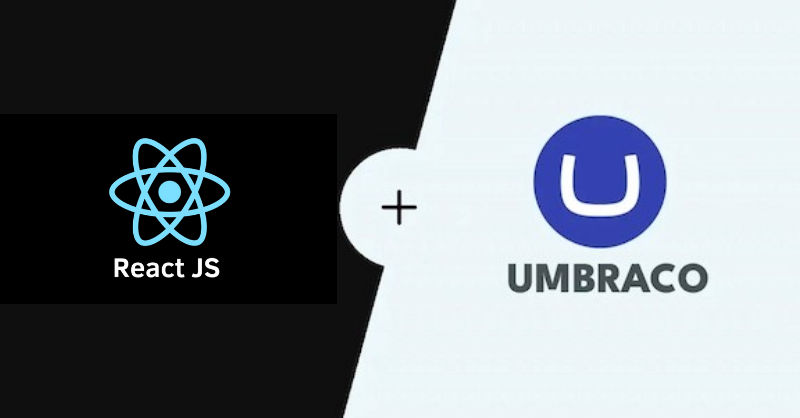
Umbraco and React.js: A Powerful Combination for the IT Industry
.jpeg)
The Future of .NET Development: Embracing Innovations, Unlocking Potential
Get in Touch
Get In Touch
Provides Services
Client Requires.
Our team can assist you in transforming your business through Latest tech capabilities to stay ahead of the curve. Our team Can assist you in transforming your business through
+239-94839-9893
Frequently Asked Questions
-
Lorem ipsum
Lorem ipsum dolor sit amet, consectetur adipisicing elit. Placeat, quibusdam! Voluptate nobis, beatae tempora praesentium, illum quis illo, maiores quod similique placeat, saepe mollitia dolor officiis aspernatur deleniti debitis commodi!
-
Dolor sit amet
Lorem ipsum dolor sit amet, consectetur adipisicing elit. Reprehenderit quos, accusamus! Enim labore totam dicta quibusdam? Eveniet quis asperiores reprehenderit eaque atque in iure voluptate, explicabo, placeat, id earum architecto!
-
Consectetur adipisicing elit
Lorem ipsum dolor sit amet, consectetur adipisicing elit. Reprehenderit quos, accusamus! Enim labore totam dicta quibusdam? Eveniet quis asperiores reprehenderit eaque atque in iure voluptate, explicabo, placeat, id earum architecto!
-
Lorem ipsum
Lorem ipsum dolor sit amet, consectetur adipisicing elit. Placeat, quibusdam! Voluptate nobis, beatae tempora praesentium, illum quis illo, maiores quod similique placeat, saepe mollitia dolor officiis aspernatur deleniti debitis commodi!
-
Dolor sit amet
Lorem ipsum dolor sit amet, consectetur adipisicing elit. Reprehenderit quos, accusamus! Enim labore totam dicta quibusdam? Eveniet quis asperiores reprehenderit eaque atque in iure voluptate, explicabo, placeat, id earum architecto!
-
Consectetur adipisicing elit
Lorem ipsum dolor sit amet, consectetur adipisicing elit. Reprehenderit quos, accusamus! Enim labore totam dicta quibusdam? Eveniet quis asperiores reprehenderit eaque atque in iure voluptate, explicabo, placeat, id earum architecto!



